To get started
1. Put battery in MP3 player

2.0 Connect the MP3 player to your computer using the USB cable. Note USB ports may be found on the front or back of your computer.
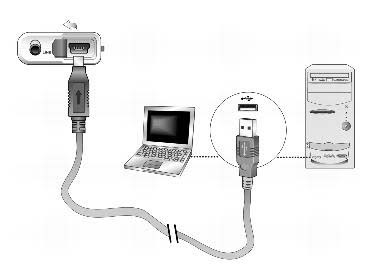
3.0 Start Windows Explorer
- Click on Start
- All Programs
- Accessories
- Windows Explorer
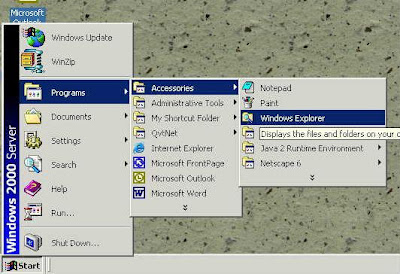
4.0 Windows Explorer will recognize your MP3 player as a removable disk. Please note in the example it is Drive F, but the drive letter can vary
5.0 Music you've copied on to your computer should be in your "My Music" folder
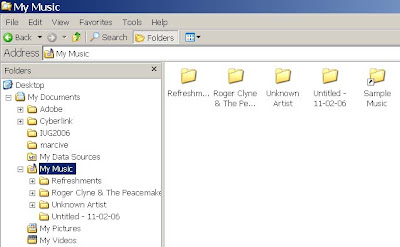
6.0 Use copy and paste to move song files onto the MP3 player
- Right click on a music folder
- select "copy"
- Right click on "Removable Disk"
- select "paste"
7.0 To safely disconnect the MP3 player look at the lower right hand corner of your screen. Right click on the "Safely Remove Hardware" icon.
- Click "Safely Remove Hardware"
- A new window opens
- USB Mass Storage Device should be highlights
- Click the "Stop" button
- Click "ok"

8.0 Press the play button to start listening.
Feel free to call, email, or stop by my (Bobbi) desk with questions!
Note: This MP3 player can do a LOT more - FM radio, voice recorder, take time to read your owners manual.



4 comments:
I WOULD LIKE TO ASK A QUESTION.I CURRENTLY RESIDE IN LAS VEGAS.I HAVE AN USB MP3 PLAYER.I RECEIVED IT AS A GIFT FROM A FRIEND.IT SEEMS THAT EVERYTIME I TRY TO ACCESS THE MP3 PLAYER,IT SAYS,"UNABLE TO ACCESS. I/O ERROR".I WAS WONDERING IF OU COULD HELP ME
Hi, Not sure if you are still taking questions in 2009! I'm a 50 yr old who just found an ipod or is it mp3 player. I have no clue. I plugged my son's headphones into it and it comes on. Horrible rap music is on it. How do I erase that mess and record. I know I need to get a cord that is compatible with it. I don't want to ask my step son because he will humiliate me! It is a Sandisk Sansa - kind of small, with a screen that takes up half of it. Can I get moving pictures on this? I have a laptop and a flatscreen tv, oh and a cell phone. That is my level of electronics! If you can help me, I would greatly appreciate it. Anne in Ft Myers Florida
Anne,
Yes, you will need a USB cable (that you should be able to pick up at a Wal-Mart or Best Buy) to connect the MP3 player to your laptop. Once you do, you can use Windows Media Player to delete what is currently on the machine and re-load it with good stuff ;). The Sansa does have some models that show video - you may have to do a quick Google search with your particular model number to see what yours can do - you may also find a manual that you can download and read during that search! Hope that helps!
This is a beautiful and informative speech to add MP3 blog. Adding audio or video file, is always a interesting.Thanks blogs.
mp3 player
Post a Comment