1. Go to the MRRL IntraWiki Participants page
2. Find the "Edit" Link at the top of the page
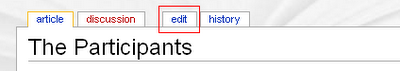
3. Find the "Participants" heading (surrounded by 3 equal signs ===)
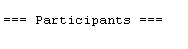
4. Under that last persons entry enter your blog's URL by
- typing opening bracket ([),
- the URL of your blog (including the http:// part),
- a space
- the name of your blog.
- the closing bracket (]),
- click the "Save Page" button.
5. Check the page to make sure your blog's title is in the list of Participants, and click the link to make sure it goes to your blog. If you've mistyped something, click the Edit link again to make your changes.
That's it - you've added your information to the MRRL IntraWiki!


2 comments:
Didn't i already do this?
tdp4
RvrCtyLbry
Helllo mate nice blog
Post a Comment