One large benefit to web-based applications it that they eliminate the need to worry about different software versions or file types as you email documents of move from PC to PC. Another bonus is that they easy accommodate collaboration by allowing multiple users to edit the same file (with versioning) and provide users the ability to easily save and convert documents as multiple file types (including HTML and pdf). And, you can even use many of these tools, such as Zoho Writer and Google Docs (Formerly known as Writely) to author and publish posts to your blog. It’s this type of integration with other web 2.0 tools that also makes web-based apps so appealing.
Resources:
A short list of web-based productivity applications – Note: I created this list in Google Docs and published it, allowing anyone on the web to see it.
Exercise:
- Take a look at the list of web-based apps about, take some time to play around with several of them. Compare features and usability
- Sign in to your Gmail account
- Click on "all my services" at the top.
- Choose the "Docs and Spreadsheets" link (but notice all the other cool services available, too!)
- Create a new document and write your post about today's exercise
- Click "publish"
- Click "post to blog" you'll need to enter your blog information
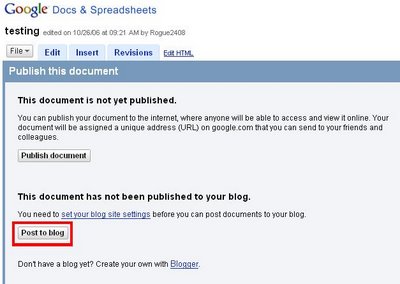
Some of the things that make Google docs cool:
- Can save file as RTF, PDF, Word, OpenOffice, and HTML
- Ability collaborate with others on a document and track revisions and changes by who made them
- Documents are saved online and can be accessed from any computer with internet access- no need to carry disk or flash drives around.
- You can write your post in Google docs then publish it to your blogger blog
- No need to worry about applications or versions be compatible from computer to computer.


No comments:
Post a Comment